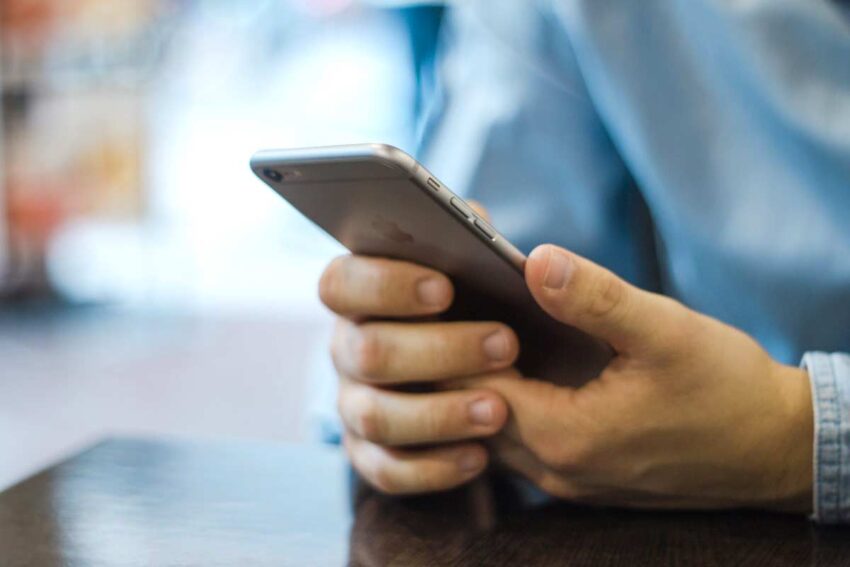How to work from home with optimum online security? The current global scenario has ushered in a profound transformation in the world of work. “Shelter-in-place” mandates have compelled companies, both large and small, to embrace remote working to sustain their operations while adhering to the imperative of social distancing.
The Risks Lurking in the Shadows
Yet, this monumental shift carries its own set of challenges, particularly for smaller businesses that may lack dedicated IT security teams. Grow Your Skills and Employability with Certifications. Opportunistic hackers are poised to exploit the vulnerabilities of remote workers, whose home-based machines and devices might not boast the same level of security as office setups. Moreover, the prevailing circumstances can be a distraction, creating ripe opportunities for cyber-criminals.
Beyond Stolen Log-ins: Corporate Data at Risk
The threat extends beyond hackers stealing personal log-ins and data for nefarious purposes. In this new era of remote work, corporate data and systems themselves may be in jeopardy. A single unsecured remote worker could inadvertently grant cybercriminals access, potentially wreaking havoc—a perilous situation, especially amidst the already formidable economic pressures.
Unveiling the Predominant Threats
Phishing: The Menace Looms Large
At the forefront of these challenges lies the pervasive threat of phishing messages. Cyber-criminals are exploiting the global awareness of COVID-19 and the insatiable hunger for information about the pandemic. Hire Freelancers on Fiverr for Services You Require by Today. They craft deceptive messages, often masquerading as trusted entities like the US Centres for Disease Control and Prevention (CDC) or the World Health Organization (WHO). These fraudulent messages lure users into clicking malicious links or opening treacherous attachments.
The Domino Effect of Phishing
Clicking on a malicious link can lead to a convincing-looking log-in page for platforms like Microsoft Outlook or Office 365, where user credentials are stealthily harvested. Armed with this information, hackers gain a foothold within the organization, laying the groundwork for a potential information-stealing assault. Alternatively, these deceptive links can initiate malware downloads, exploiting vulnerabilities in the user’s computer and potentially infiltrating the entire corporate network with ransomware, crypto-jacking malware, banking trojans, and more.
Security Software for Home and Office
Brute Forcing: Cracking the Code
Brute forcing is another technique employed by hackers, leveraging previously breached username/password combinations and running them through automation software. This method targets users who reuse passwords across various accounts, often granting cybercriminals access to multiple accounts. Home workers using collaborative platforms like Microsoft Teams or Zoom may find themselves in the crosshairs of this threat.
Beware the Trojan Smartphone Apps
Another peril lurking for home workers is malicious smartphone apps. Disguised as helpful tools, these apps may claim to provide COVID-19 tracking but instead unleash ransomware, info-stealers, or other malware upon the user’s device. Anyone can make a great video. That means you. If connected to the home network, these infected devices can serve as conduits for spreading malware to the corporate network.
Smart Devices: A Stealthy Gateway
As the adoption of smart home devices skyrockets, so does the risk. These consumer-grade devices often lack robust built-in security. With weak default passwords and unpatched vulnerabilities, they present tempting entry points for hackers. Scheduling Software for Teams: Create time slots. Share your custom link. Free scheduling software. Once compromised, these smart devices can serve as stepping stones, granting unauthorized access to home and corporate networks.
A Perilous Blend: Friends, Family, and Cybersecurity
The confinement of friends and family members to the home introduces new threats. Their use of personal mobile devices on home networks, which may lack robust security measures, increases the risk. If connected without adequate security controls, these devices can inadvertently facilitate the spread of threats to enterprise networks.
Protect Your Mac Automatically
The Classroom as a Breeding Ground
Additionally, the surge in remote learning platforms introduces a unique set of risks. Cybercriminals may seize opportunities to hijack accounts, pilfer information, and introduce malware into the network through unsecured educational platforms.
In this evolving landscape of remote work, vigilance, and security measures are paramount to protect not only personal data but also the integrity of corporate systems and networks. Get matched with a Career Advisor and Mentor who will help you select and enroll in the right program for you.

Cracking the Cyber Code: What’s on the Hacker’s Radar?
Home workers find themselves in the crosshairs of cyber-criminals for multiple reasons. While personal information and log-ins (think home banking, Netflix, or webmail) can be swiftly peddled for profit on clandestine dark web marketplaces, organizations offer a far more tantalizing prize for these digital miscreants. Create responsive WordPress sliders, web pages & stunning visuals. Corporate PCs and networks, typically fortified against threats, may have inadvertently left chinks in their armor due to the rapid shift towards supporting remote work.
Opportunistic hackers see a chance to compromise the home worker first and then exploit unguarded channels to infiltrate the corporate network. Once inside, they unleash a myriad of threats, from ransomware attacks to pilfering sensitive company intellectual properties, infecting work networks with crypto-mining malware, or purloining extensive troves of customer data. In more intricate schemes, they aim to hijack employees’ corporate email or other accounts as the initial phase of a multi-pronged information-stealing assault.
The Tempting Target: Home Workers
Beware the rise of Business Email Compromise (BEC) attacks, wherein employees, often from finance departments, are duped into transferring business funds to new, fraudulent bank accounts under the guise of senior executive orders. Run Windows on any Mac—Intel or Apple silicon—and experience a seamless integration between operating systems.
A Safe Haven for Home Workers: Best Practices
In this ongoing digital duel, it might seem as though the hackers hold the upper hand. However, there’s hope yet. Businesses and employees alike can adopt several best practices to mitigate the security risks associated with remote work.
1. The Network Guardian: Protecting Your Digital Realm
Leverage the protective capabilities of a network security solution like Trend Micro Home Network Security. This robust tool not only provides a secure foundation for remote work but also offers web and content threat protections. An invaluable asset for managing internet usage, especially when sharing bandwidth with remote corporate activities. DocHub allows users to import, export, modify, and sign documents directly from Google apps.
2. Fortifying User Awareness: The Inaugural Defense Line
Embark on the journey to bolster your homework security strategy by instating user awareness exercises. Arm home workers with the knowledge and proficiency to discern and repel the persistent menace of phishing attacks—an all-too-frequent ploy employed by hackers.
3. Embracing the Vigor of Updates: The Bastion of Digital Fortitude
Maintain an unwavering vigilance by setting into motion the automatic updates mechanism for all home computer systems. This sweeping measure encompasses the vital realm of operating systems as well as the diverse landscape of software.
4. Sentinels of Smart Homes: Safeguarding the Digital Threshold
Extend the sentinels of your vigilance to encompass the sprawling domain of smart home devices. Ensure that these technological emissaries function atop the latest iterations of software and buttress them with robust passwords or the guardian of two-factor authentication.
5. Armor Against Malware: Fortifying Your Digital Fortress
For comprehensive protection, ensure all home workers are armed with anti-malware solutions tailored for their work devices. Consider options like Trend Micro Maximum Security, a robust choice for PCs and Macs, or Trend Micro Mobile Security, which offers comprehensive coverage for Android and mobile devices.
6. The Potent Key to Digital Fortification: Password Mastery
Inscribe into your security doctrine the imperative of strong, unparalleled passwords spanning the breadth of all accounts. Simplify the intricate task of password management with the aid of a steadfast guardian, the likes of Trend Micro Password Manager. USLegalForms helps for any use case, and edit, eSign, and get them notarized in one place.
7. Endpoint Security Enforced: Strict Measures for Protection
Consider implementing stringent endpoint security policies. Ideally, permit only work devices to connect to the corporate network or allow employee devices that have undergone thorough threat scans.
8. Enhancing Security Fortifications: The Shield of Two-Factor Authentication
Elevate your security apparatus to unprecedented heights through the activation of two-factor authentication for the entirety of enterprise accounts. Extend this vigilant safeguard even to those domiciled within the cloud platforms. Buy Electronic components, IC chips, Module Darlington, Capacitor, find chips, diode, Transistors, Sensors, IGBT at Utsource.
9. The Pivotal VPN Nexus: Safeguarding the Lanes of Communication
In the realm where security is paramount, one must never barter with the sanctity of communication linking home and corporate networks. Endeavor always deploys the indomitable bastion known as a Virtual Private Network (VPN), thus assuring the impregnability of data transmission.
10. Swift Response to Security Incidents: The Need for Alacrity
Inscribe in the annals of your security protocols the establishment of limpid and readily accessible channels, ensuring that staff members may expeditiously report security incidents. The expeditious response holds the potential to thwart nascent threats.